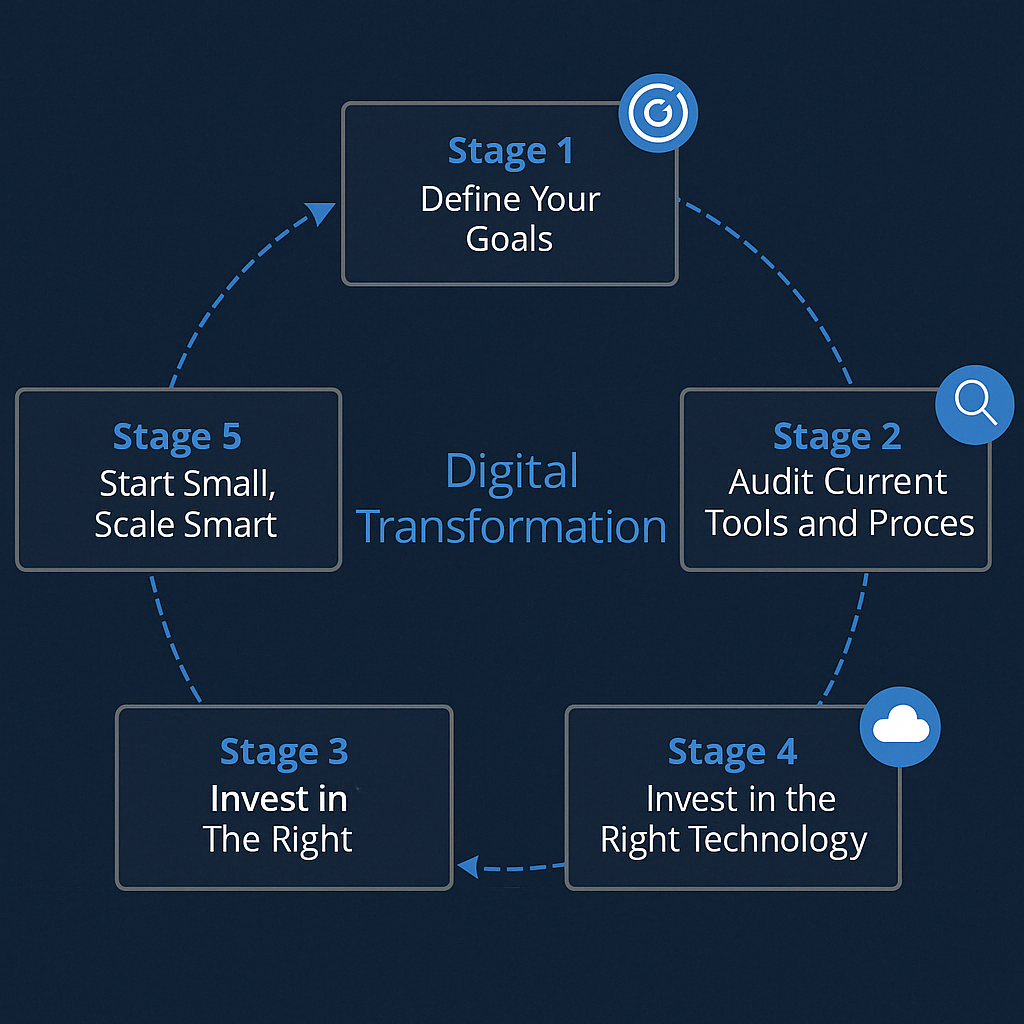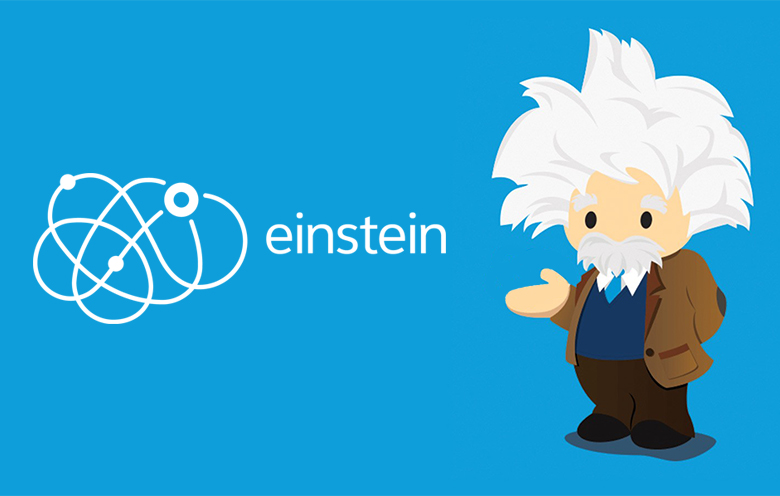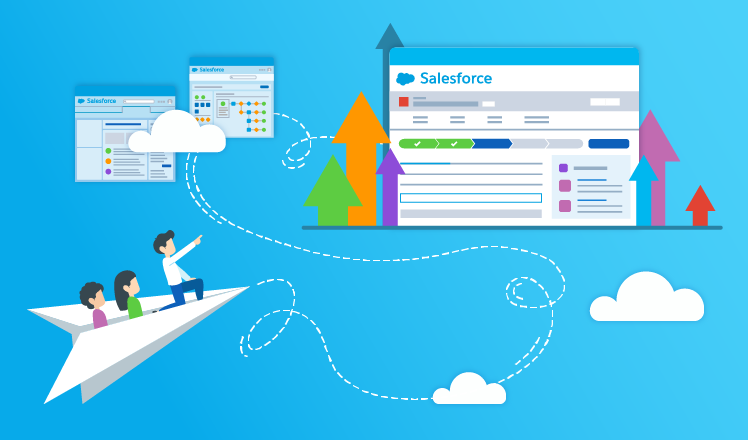A Customer Relationship Management (CRM) system is no longer just a “nice-to-have” — it’s a critical tool for businesses that want to build lasting relationships, streamline operations, and drive growth. But with so many options out there, how do you choose the right one?
In this post, we’ll walk you through a simple framework to evaluate CRM platforms and find the one that fits your business best.
Step 1: Understand Your Business Needs
Before jumping into features and pricing, start by answering:
- What are your primary goals? (e.g., increase sales, improve support, track marketing campaigns)
- How big is your team? Will it grow soon?
- Do you need your CRM to integrate with tools you already use (email, accounting, marketing platforms)?
- Are you looking for a simple contact manager or a full sales/marketing automation suite?
Tip: Make a list of “must-have” vs. “nice-to-have” features.
Step 2: Identify the Core Features You Need
While most CRMs will offer basic functionality like contact and lead management, it’s the additional features that really set them apart. Think about what matters most to your business. Here are some features to consider:
- Contact and Lead Management: Keep all your customer details in one organized place.
- Email Integration: Sync with Gmail, Outlook, or other platforms to track communication easily.
- Sales Pipeline Tracking: Visualize where each lead is in the sales process.
- Marketing Automation: Automate emails, follow-ups, and campaign tracking to save time.
- Reporting and Dashboards: Get real-time insights on performance, sales, and engagement.
- Mobile Access: Manage leads and tasks on the go using your phone or tablet.
- Custom Workflows: Tailor the system to fit how your business operates.
- Third-Party Integrations: Connect your CRM with tools like accounting software, e-commerce platforms, or help desks.
- Customer Support Tools: Manage support tickets, live chat, and feedback from one place.
Not every business needs every feature. Focus on the ones that directly align with your goals.
Step 3: Consider Ease of Use
A powerful CRM is useless if your team avoids using it. Look for:
- Clean, intuitive interfaces
- Easy onboarding and training resources
- Mobile accessibility if your team is on the go
Tip: Most platforms offer free trials. Test drive a few with your actual workflows.
Step 4: Set a Realistic Budget
CRMs can range from free to hundreds of dollars per user/month. Be realistic about what your business can afford now — and in the future.
- For small teams: HubSpot CRM, Zoho CRM, or Fresh sales are great starting points.
- For growing teams or sales-heavy orgs: Consider Salesforce, Pipedrive, or Insightly.
- For advanced marketing & automation: Try Active Campaign or Keap.
Step 5: Evaluate Support & Scalability
A good CRM should grow with you. Ask:
- Does this CRM offer upgrades as your business scales?
- Is customer support responsive?
- Are there onboarding or migration services?
Final Checklist Before Choosing:
- It fits your current business needs
- It’s easy to use and onboard new users
- It integrates well with your existing tools
- It’s within your budget
- It offers reliable support and room to scale
Ready to Choose?
Picking the right CRM is a strategic decision — not just a software purchase. The right system will help you connect better with your customers, close more deals, and stay organized as you grow.
Need help comparing CRM solutions or setting one up for your business?
Roya Consulting is here to help contact us to get started.