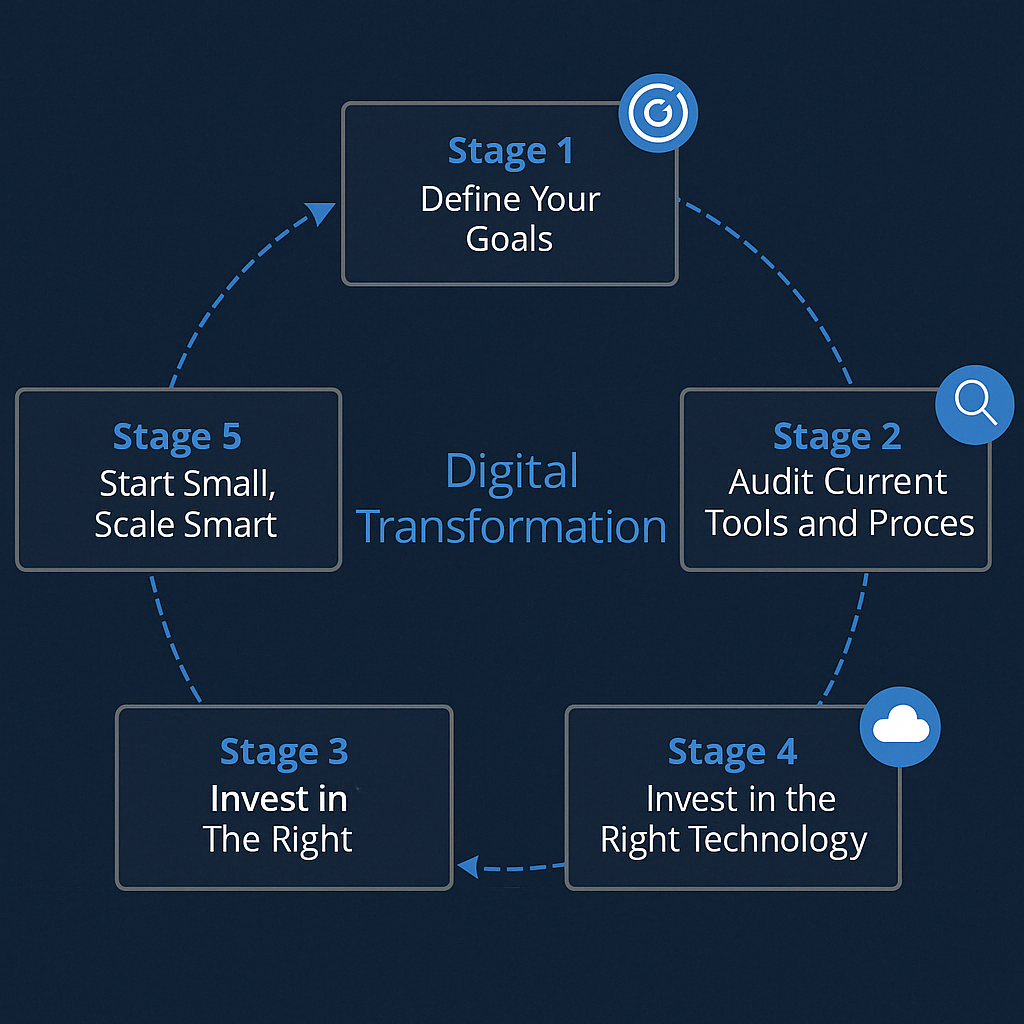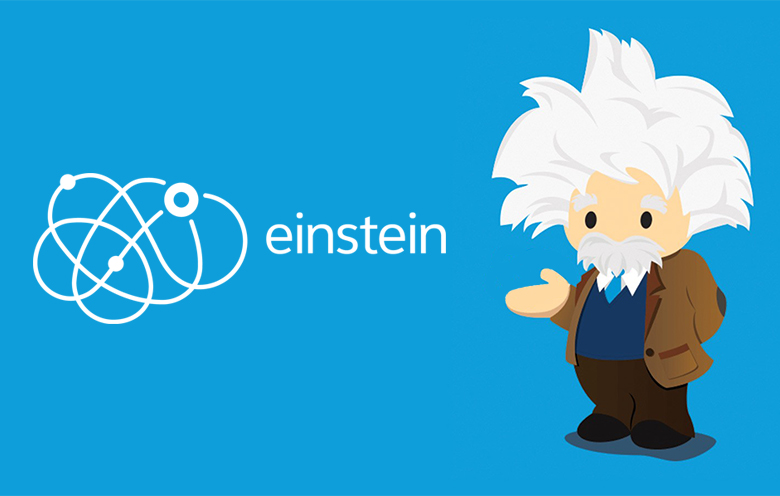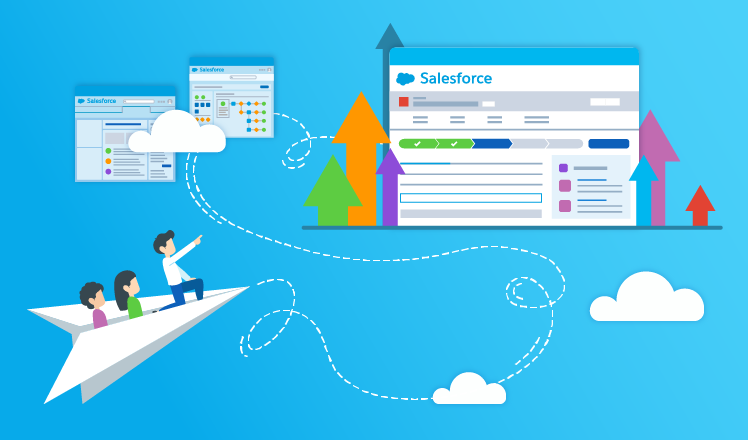Your step-by-step process for applying to Salesforce nonprofit free licenses for 501-c3 nonprofits:
- Determine your organization’s eligibility: Your organization must be a registered 501(c)(3) nonprofit organization to qualify for Salesforce’s nonprofit program.
- Create an account with Salesforce: If you don’t already have a Salesforce account, you can create one by going to the Salesforce website and selecting “Sign Up” in the top right corner. Follow the prompts to create a new account.
- Enroll in the nonprofit program: Once you have created your Salesforce account, you can enroll in the nonprofit program by going to the Power of Us Hub website and clicking on “Join” in the top right corner. Follow the prompts to complete the enrollment process.
- Verify your nonprofit status: Salesforce requires documentation to verify your organization’s nonprofit status. You will need to provide a copy of your IRS letter of determination (the letter that granted your organization 501(c)(3) tax-exempt status) and a copy of a recent bank statement or voided check. You can upload these documents during the enrollment process.
- Complete the application: Once your nonprofit status is verified, you will need to complete an application for Salesforce nonprofit licenses. This application will ask for information about your organization’s size, mission, and intended use of Salesforce.
- Wait for approval: Salesforce will review your application and notify you once it has been approved. This process can take several weeks, so be patient.
- Set up your Salesforce instance: Once your application has been approved, you can log in to your Salesforce account and set up your instance. Salesforce provides a range of resources to help you get started, including online training and support.
Links to Start your Applications process:
Follow these steps to submit your application:
- Step 1: Review the Eligibility Criteria.
- Step 2: Log In to the Power of Us Portal to submit your application. Be sure to have your Tax ID Number and Legal Documentation: 501(c)(3) or 501(c)(4) letter.
- Step 3: Select Your Products. Once you submit your application, wait for your approval email. Once approved, log back into the Power of Us Portal with your Trailblazer profile to select your discounted products.